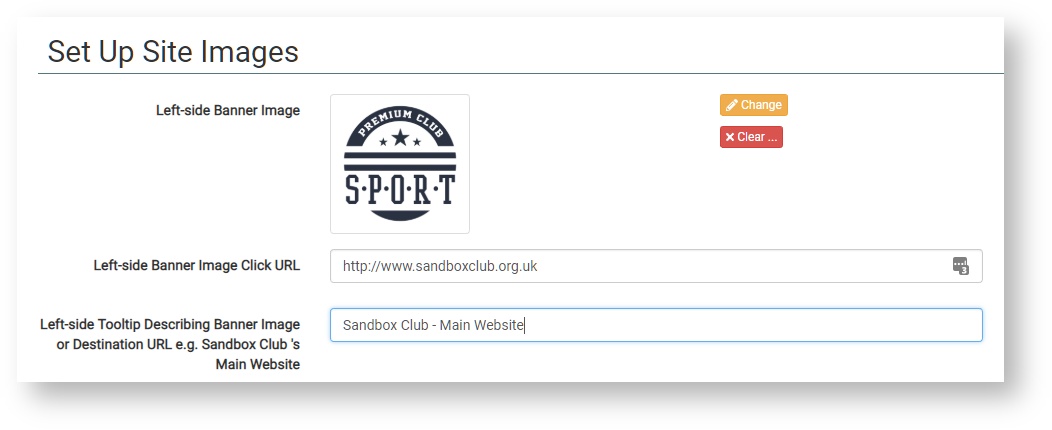For site administrators: How to edit and modify the Home Page.
Step-by-step guide
Almost every area of the Home Page can be customised by site administrators, although the basic layout remains fixed. For details on how to customise each area, please follow the links below:
- Site Styles and Colours (applies to all pages)
- Header and Footer (applies to all pages)
- Image Carousel
- Large Link Buttons
- Home Page Custom Sections 1, 2 & 3
Site Styles and Colours
The site styles and colours apply to all pages of your site.
Header and Footer
The header and footer appear on all pages of your site.
- Sign in to your myClubhouse site with administrator-level priviledges and navigate to Admin > Settings > Configure Site Images
- The header and footer can each contain up to two images which can also be clickable links.
- Left-side Bannder Image: this is traditionally your club's logo, but can be anything you wish.
- Click the yellow 'Change' button to upload a new image.
- If you wish for the image to link to a particular website or web page, enter the URL.
- Finally, enter some text about the image or the URL destination.
- Changes are saved automatically.
This article is under construction.
Related articles