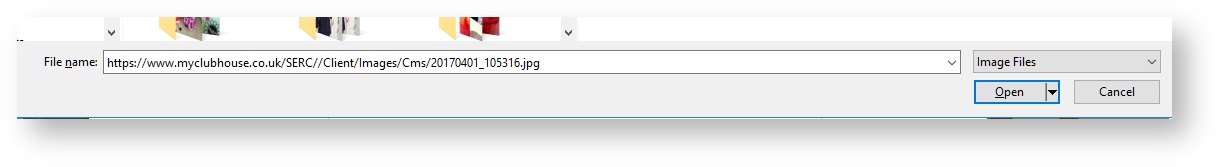...
- Sign in to your myClubhouse site with administrator-level priviledges and stay on the Home Page.
- If you have any carousel images showing, click the 'Configure' button in the bottom left corner of the image.
If you do not have any images displayed, navigate to Admin > Page Customisation > Configure Carousel. - On the Configure Carousel page, click the green 'Add Item ...' button from the top right.The , the image pop-up appears.
- Image UploadClick the 'Upload image file' button on the right-hand end of the toolbar to choose an image from your device.*On some desktops you can also paste aURL web linkinto the 'File name' box at the bottom of the Open file dialog; then click 'Open'.
Warning title Copyright Laws You must always be sure that you own the copyright to the images you display on your myClubhouse site. Simmetrics Ltd is not responsible for the content of your site and it is your responsibility to ensure you do not infringe any copyright laws.
Tip Looking for free stock images to fill your carousel? Try pixabay.com or www.pexels.com.
Once your image has uploaded, you can use the other buttons on the toolbar to zoom, rotate and crop your image as desired.Info title Carousel Image Aspect Ratio All images are cropped to an aspect ratio of 1000 x 355. You may find it useful to prepare your images to this aspect ratio before uploading, to ensure they will look their best. Images will be displayed across the full width of the viewer's browser window, so the higher the size and resolution, the better. - Caption - optional caption text for your image. This will be displayed at the bottom of the image.
- Description - optonal text to be displayed underneath the Caption, in a smaller font.
- Text Colour - select a text colour to display your Caption and Description, this should contrast with the background colour of your image. You can enter the colour as RGB (denoted by rgb(xxx,xxx,xxx)), hexidecimal (denoted by #xxxxxx) or by draging the indicators on the pop-out graphic as shown.
| Anchor | ||||
|---|---|---|---|---|
|
...